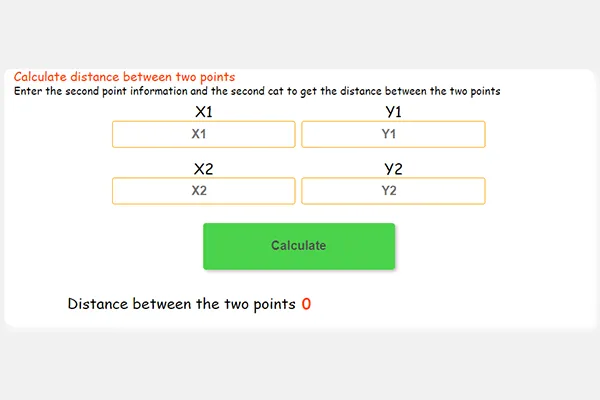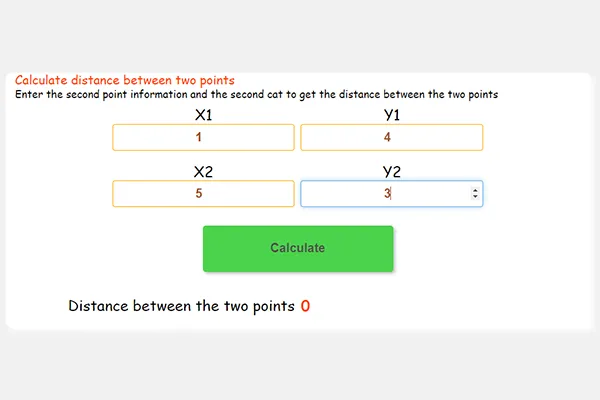Free online tool to calculate the distance between two points
A free online tool to calculate the distance between two points on the coordinate grid with high accuracy by entering the coordinates.
ExplanationLooking for an easy way to calculate the distance between two points on a map?
Try the distance calculator tool!
What is the distance calculator tool?
It is a tool that allows you to calculate the distance between any two points on a map.
Benefits of using the distance calculator tool?
* Easy to use:
Just enter the coordinates and click "Calculate".
* Accurate:
It uses the latest data for accurate results.
* Versatile:
* Calculate the distance between two cities
How to use the distance calculator tool?
* Go to the distance calculator website.
* Enter the coordinates of the two points.
* Click "Calculate".
* The distance will appear in kilometers or miles. Try it today!
How to calculate the distance between two points on the grid?
Step1 :
To calculate the distance between two points on a map or grid, you need to know their coordinates.
Step2 :
Enter the x and y coordinates for both points in the designated fields.
Step3 :
Click calculate to get the distance between the points.
Distance calculation applications
* Used to calculate the distance between two points on a map.
* Used to calculate the distance on the coordinate grid.


Comprehensive guide to calculating the distance between two points
Calculating the distance between two points is common in fields like engineering, math, and geography.
This article explains two methods to calculate the distance between two points:
* Using the distance formula:
* Used to calculate distance on the Cartesian plane.
* Using a distance measurement tool:
* Used for maps.
For example, if point A has coordinates (x1, y1) and point B has (x2, y2), the distance is: distance = √((x2 - x1)² + (y2 - y1)²)